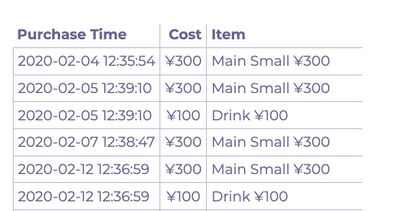Difference between revisions of "Cafeteria Charges, How to Check"
| (One intermediate revision by the same user not shown) | |||
| Line 1: | Line 1: | ||
| − | + | <sophie article="Cafeteria Charges, How to Check"/> | |
| − | |||
| − | |||
| − | |||
| − | |||
Latest revision as of 12:43, 14 October 2021
- Log in to the Knights Portal.
- Hover over Me@CAJ and click Billing Account

- Scroll down to the Transaction Details and find the cafeteria charges for the previous month. The text (e.g: Cafeteria Charges-September) will be a link.
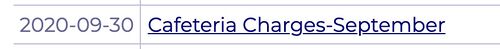
- Click on the "Cafeteria Charges" link and you will be taken to a page that shows the breakdown of cafeteria purchases for each of your children.